English
Refund
Note: The refund function must be activated by the system's support team before it can be used.
Before you can process a refund, you need to add payment method information. At Settings => General, select Payment Information.
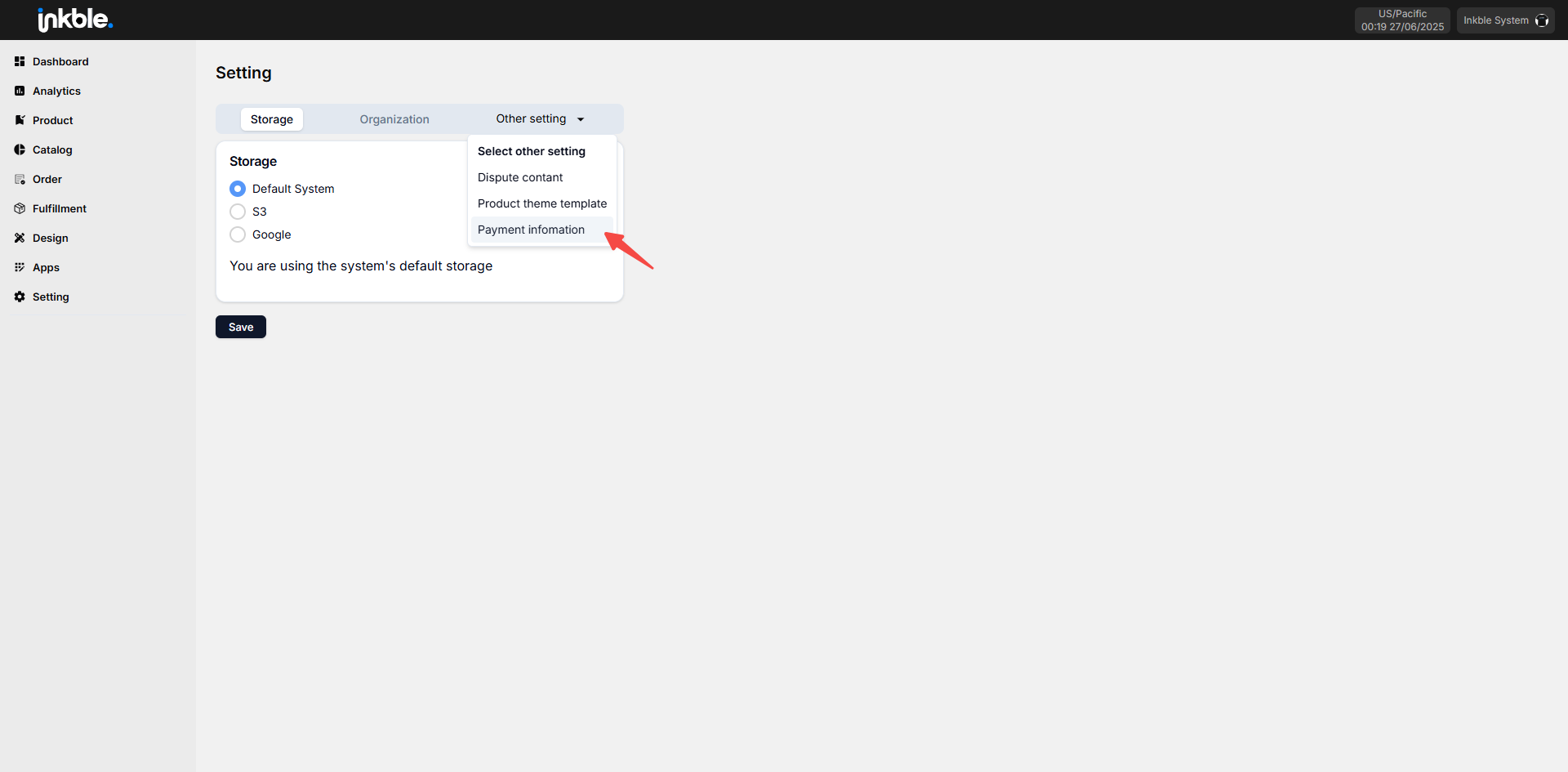
Click + New to add new payment information. The required details include: Payment type (Paypal, Stripe), Custom name, Client ID, Client Secret, Api base (Live, Sandbox). After filling in all the details, click Save to complete the process.
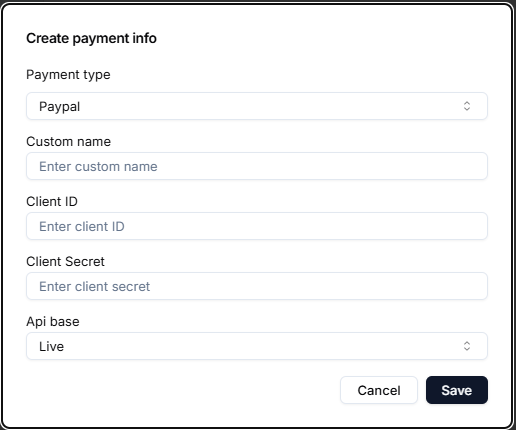
Once successfully added, all payment information will be saved in the Payment Information list.
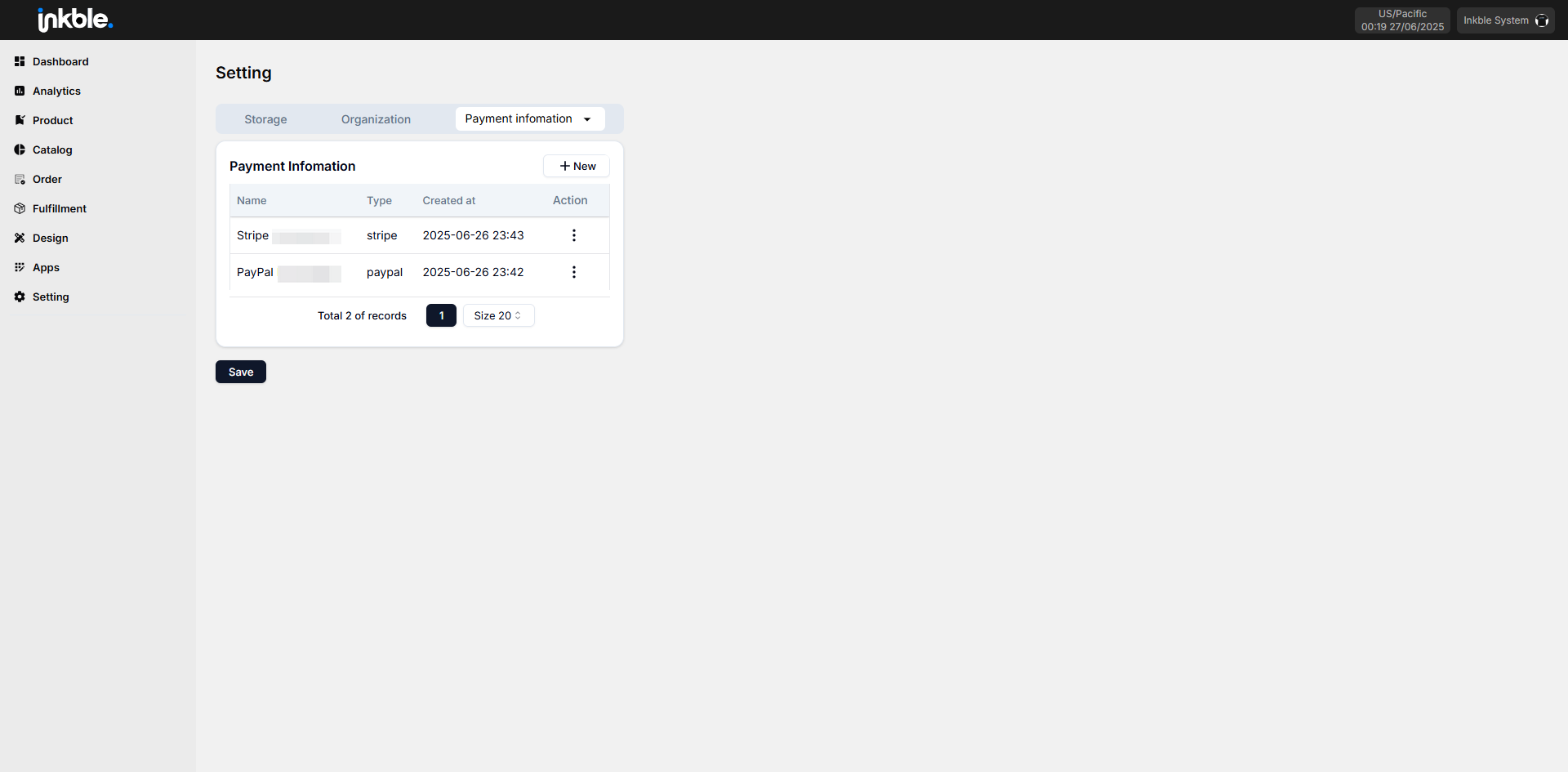
Next, go to Settings => Store and click Assign Payment Info to select the payment method you want to use for refunds.
Only one payment method can be selected for processing refunds.
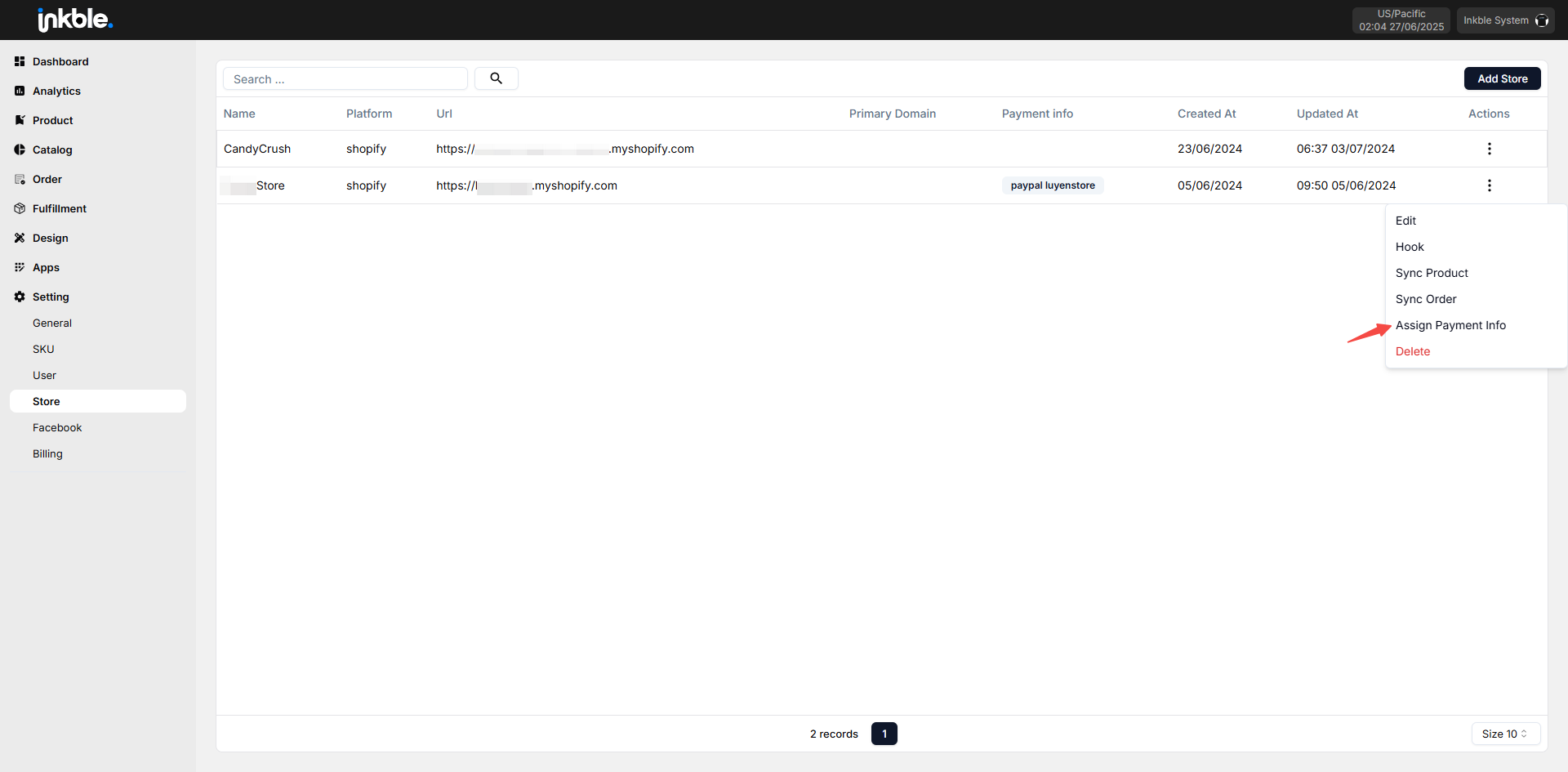
When the selected payment method changes to Selected, don’t forget to click Save Changes to complete this step. After successfully saving, it means you have finished the setup and can proceed to the refund process.
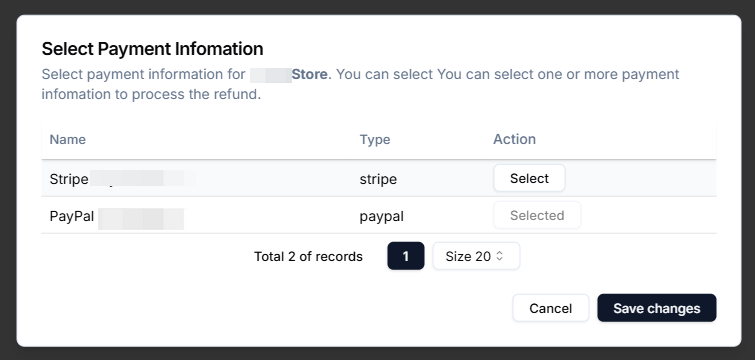
Refunds can only be processed for orders synced from Shopify. Orders created manually or imported from Excel cannot be refunded.
In the order list, a Refund button will appear for each line item of successfully paid orders.
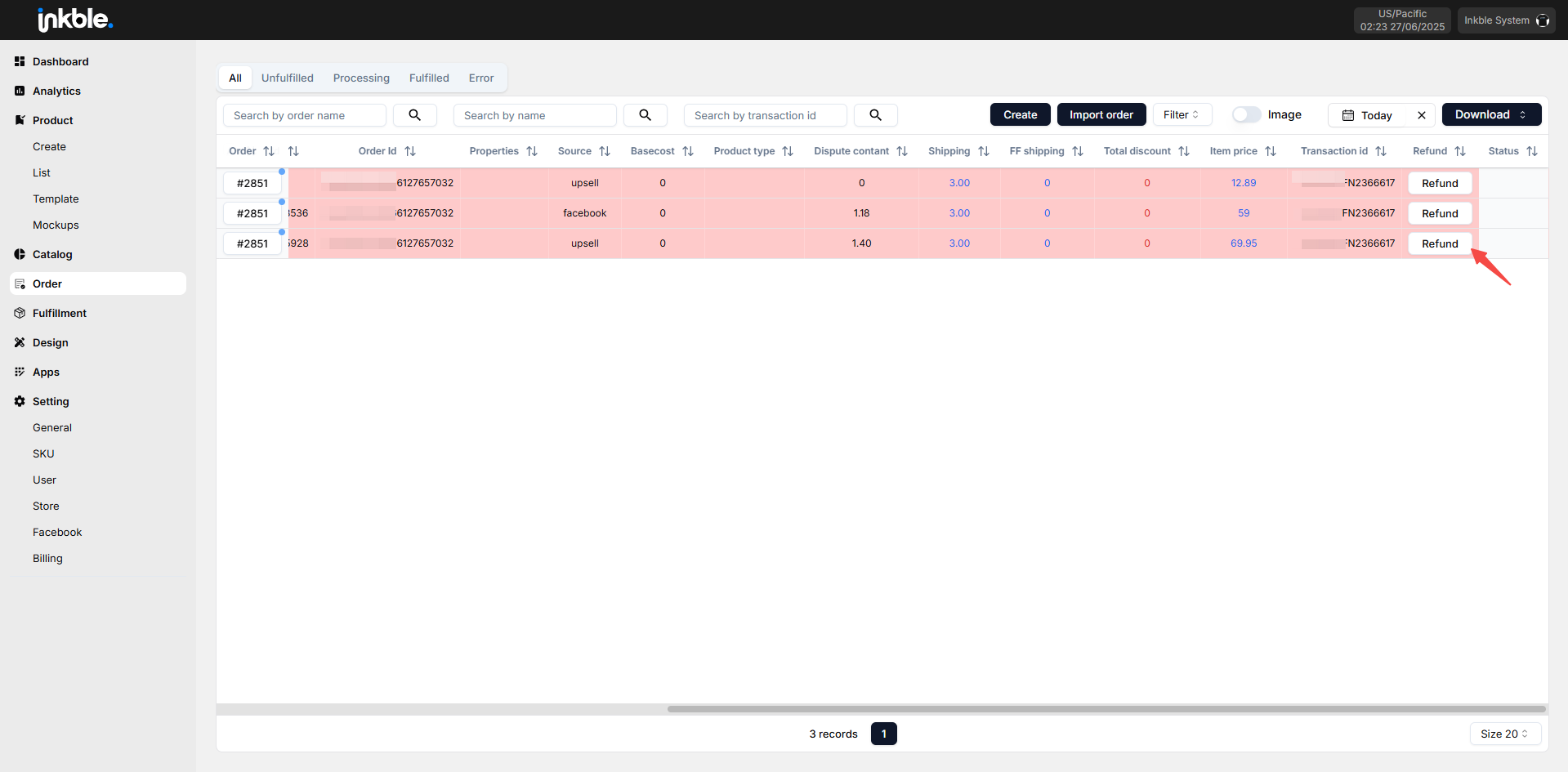
Select the product to refund by entering the quantity to be refunded, and the amount will automatically display based on the product’s price at the time of payment. You can also choose whether to refund shipping or not.
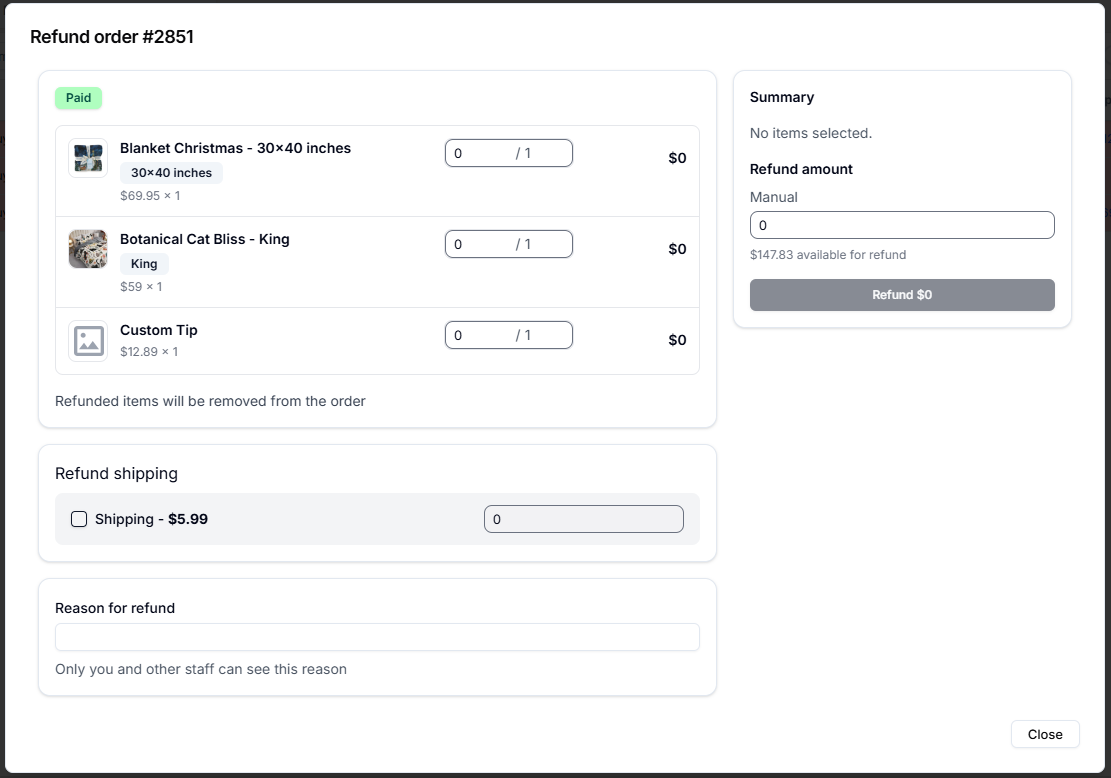
If you’re not refunding based on products, you can enter the amount to refund to the customer in the Manual Refund amount field. Ensure the amount does not exceed the total order amount.
There are two refund statuses:
- Refunded: The entire order has been fully refunded.
- Partially refunded: A portion of the order has been refunded, and further refunds can be processed for orders with this status.
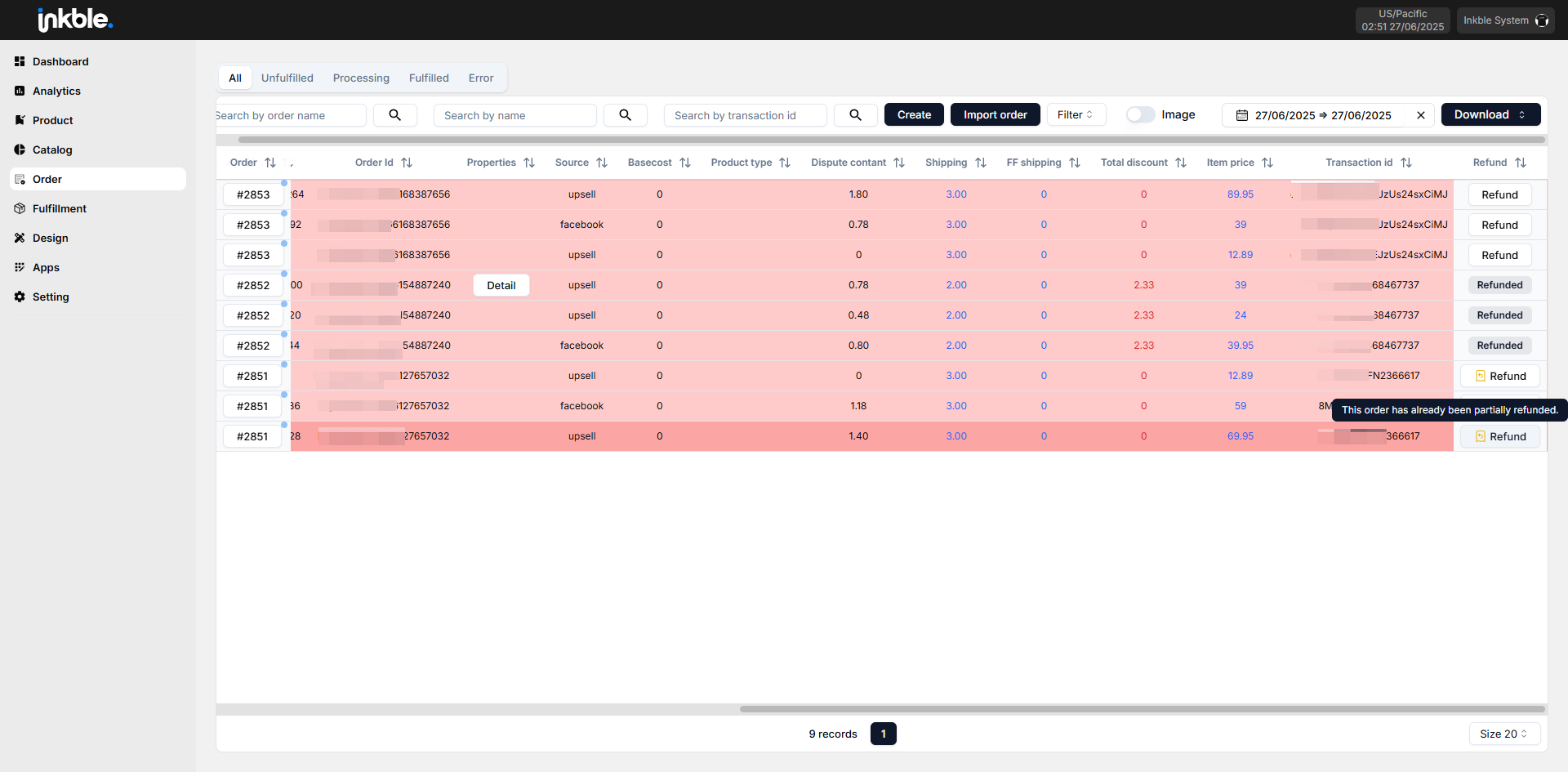
Note: An order can only be successfully refunded when the correct corresponding payment method is selected.
The system will only use the payment gateway information entered by the user in the Payment Information section for refunds when the payment gateway on Shopify is set to Manual. For orders paid through payment gateways directly integrated with Shopify (e.g., PayPal, Stripe), the system will only request a refund through Shopify.
If you encounter any issues related to refund order, please contact Inkble’s support team via Telegram or Facebook for assistance.