English
Download Order Statistics from the System
The Inkble system now supports users in downloading order statistics from the dashboard, with the option to filter by date. On the Dashboard page, click the time filter in the top-right corner of the screen, then click Download to select the date range you want to export data for:
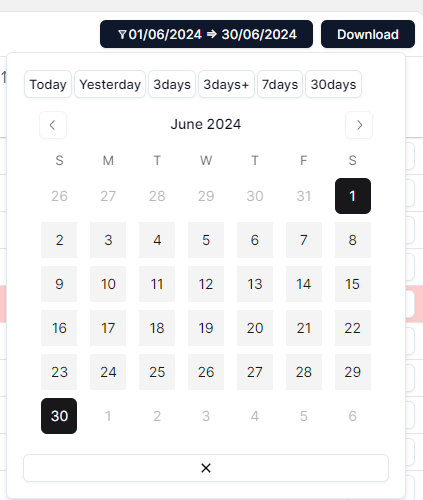
At that point, you will see two data export options appear on the screen as shown:
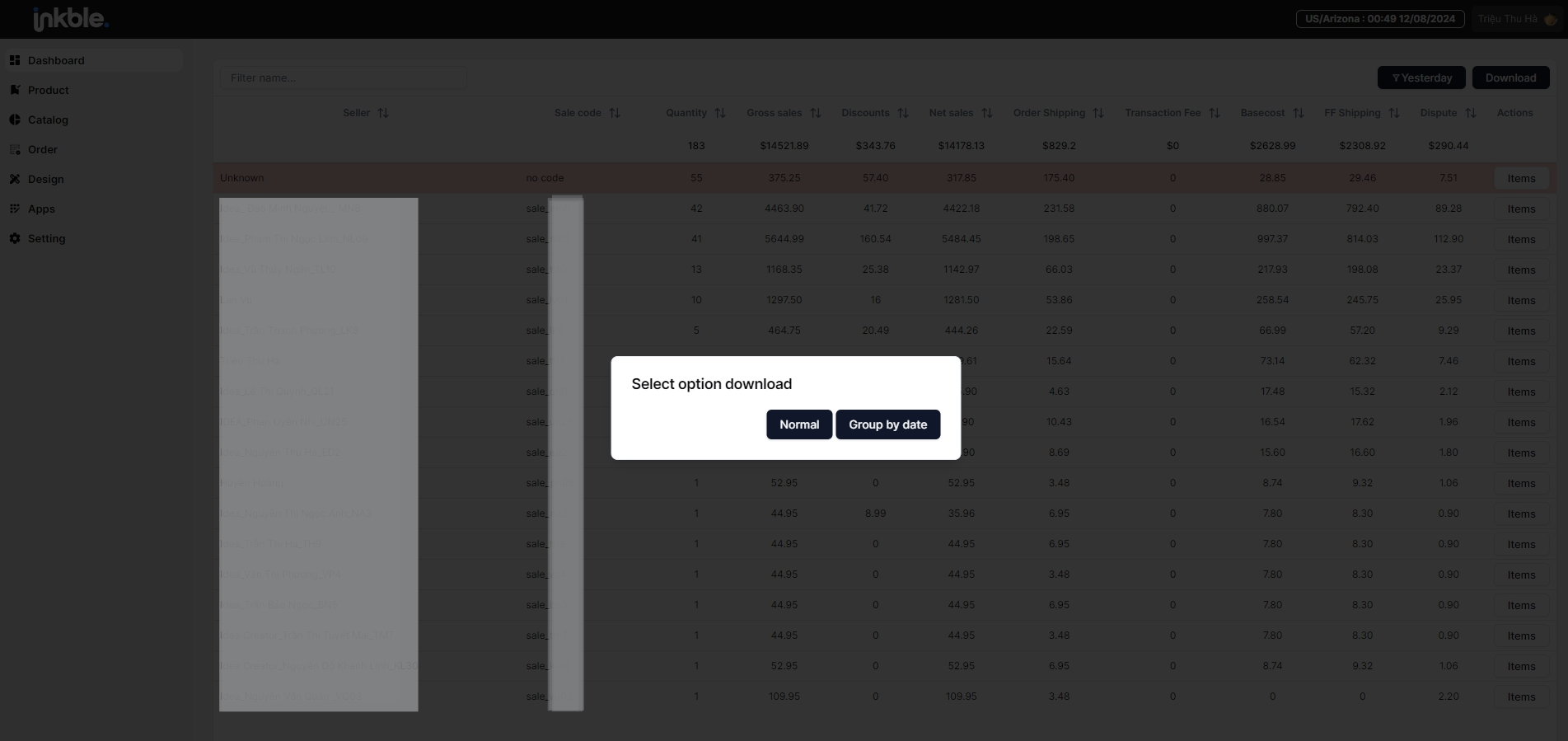
In which:
- Normal mode: download data exactly as displayed on the dashboard interface
- Group by date: the downloaded data file is split by specific days within the selected time range
When you download the order data in Normal mode, you'll receive a data file like the one below:
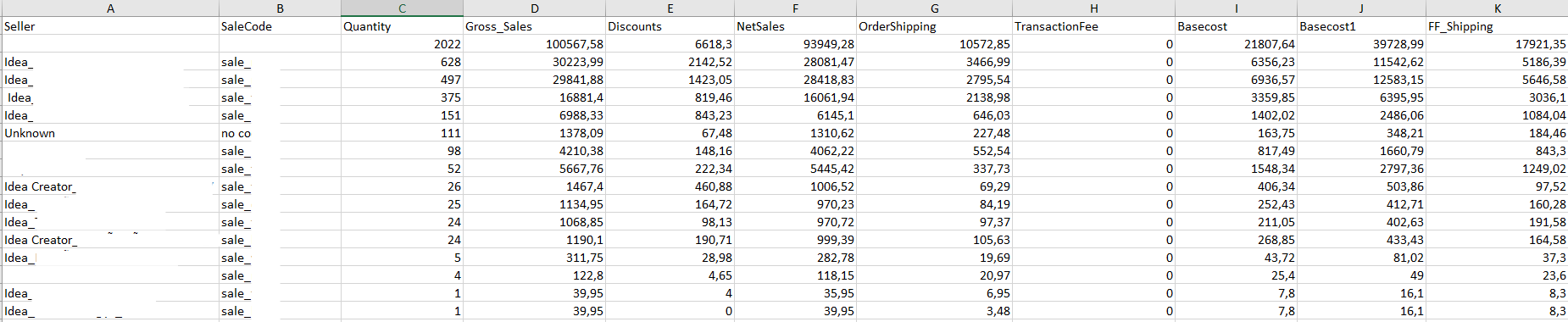
When you choose to download data in Group by date mode, order statistics will be displayed in detail by day, corresponding to each user.
For example, if you choose to download the order data for June (from 01/06 to 30/06), the downloaded file will display the sales of all users, day by day, from June 1st to June 30th:
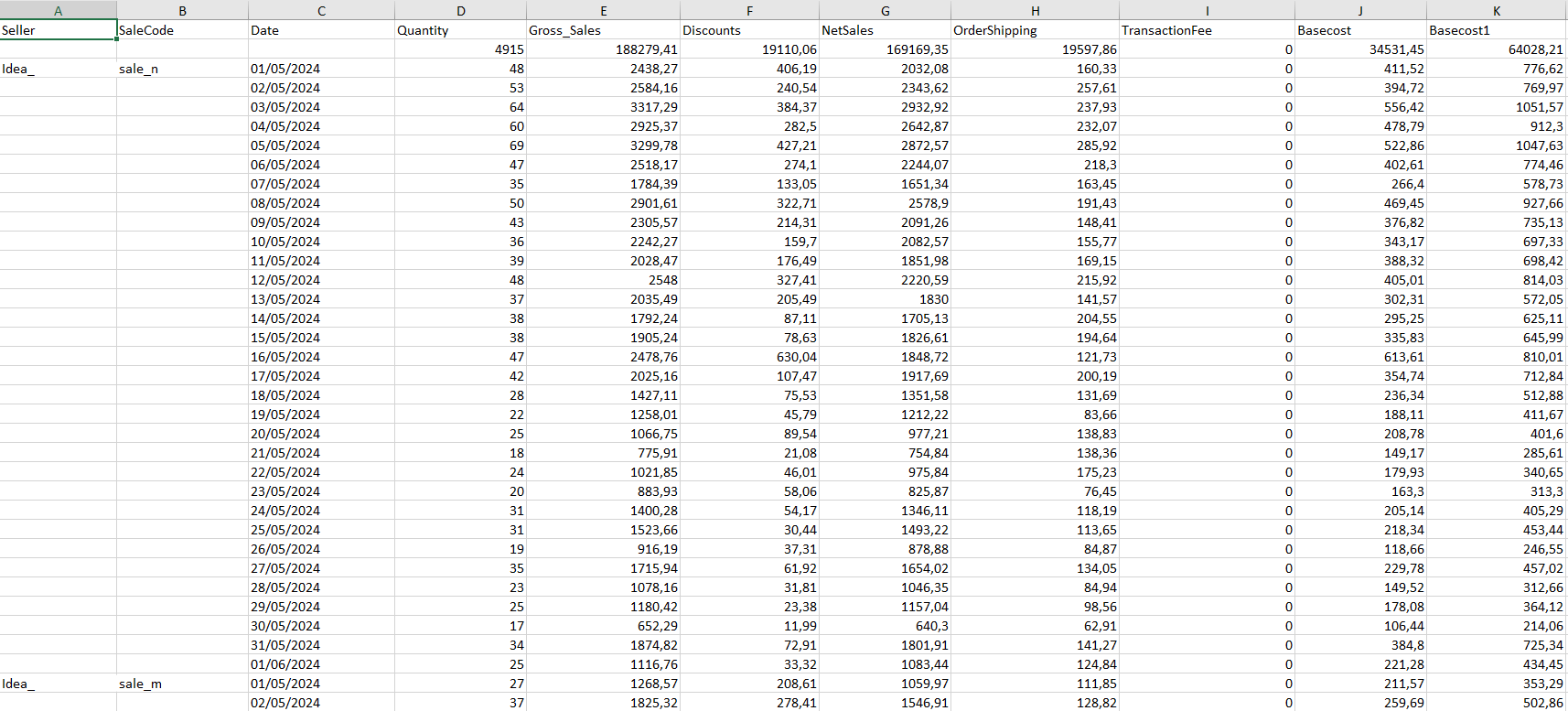
The Group by date export feature helps Admins track the daily sales revenue of each user more efficiently, saving time on calculating revenue and profit generated by members within a specific time frame.
If you have any issues related to downloading your organization's order statistics, please contact Inkble's support team via Telegram or Facebook.