English
View Ads Camp List
The feature to track the list of Facebook ad camps and download camps is suitable for large organizations with many members and a high number of daily campaigns (from 50 camps).
System admins can monitor the number of campaigns created per account and page, as well as import a large number of camps to Facebook for automatic ad launching, instead of manually checking and entering each camp as before.
At the page Apps -> List camps, you can manage the list of ad campaigns you have created.
The time filter at the top right of the screen allows you to view campaign statistics by day, optimizing search time for organizations with a large daily campaign volume.
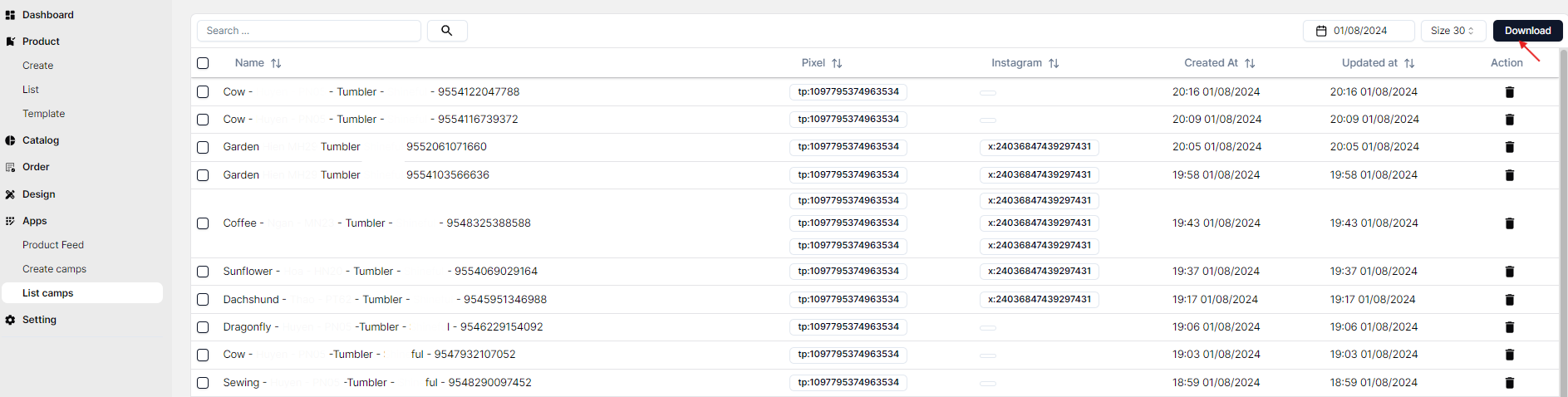
To download the list of created campaigns and import the file to Facebook for ad launch, click the Download button at the top right.
Note that you can adjust the number of campaigns to be downloaded using the display filter next to it:
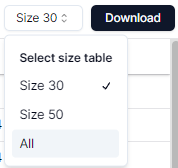
You can choose to download 30 camps / 50 camps or all camps stored in the system. If no filter is selected, the system will automatically download a CSV file including the campaigns currently displayed on the interface.
If you want to download specific campaigns manually, tick the box at the beginning of each camp to select the campaigns you want to download.
If you have any issues related to viewing the list of camps, please contact Inkble support via Telegram or Facebook for assistance.