English
Editing General Information
In the Dashboard, go to Setting => General, and under the Organization section, you will find the basic details of your organization created upon your first access to the Inkble system:
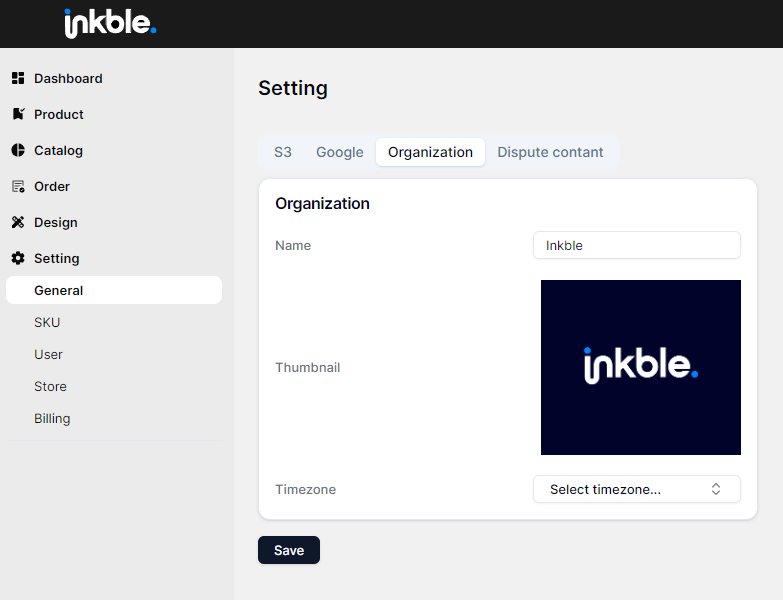
You can make basic changes such as updating your organization’s name and changing its thumbnail image.
If you encounter any issues while configuring the basic settings of the system, please contact Inkble Support via Telegram or Facebook for assistance.