English
Upload Design Files for Products
The Order page displays orders pushed from stores to the system. This is also where the status of the corresponding design file is shown, helping Admins track which orders have had design files uploaded and are ready to be moved to the Processing status.
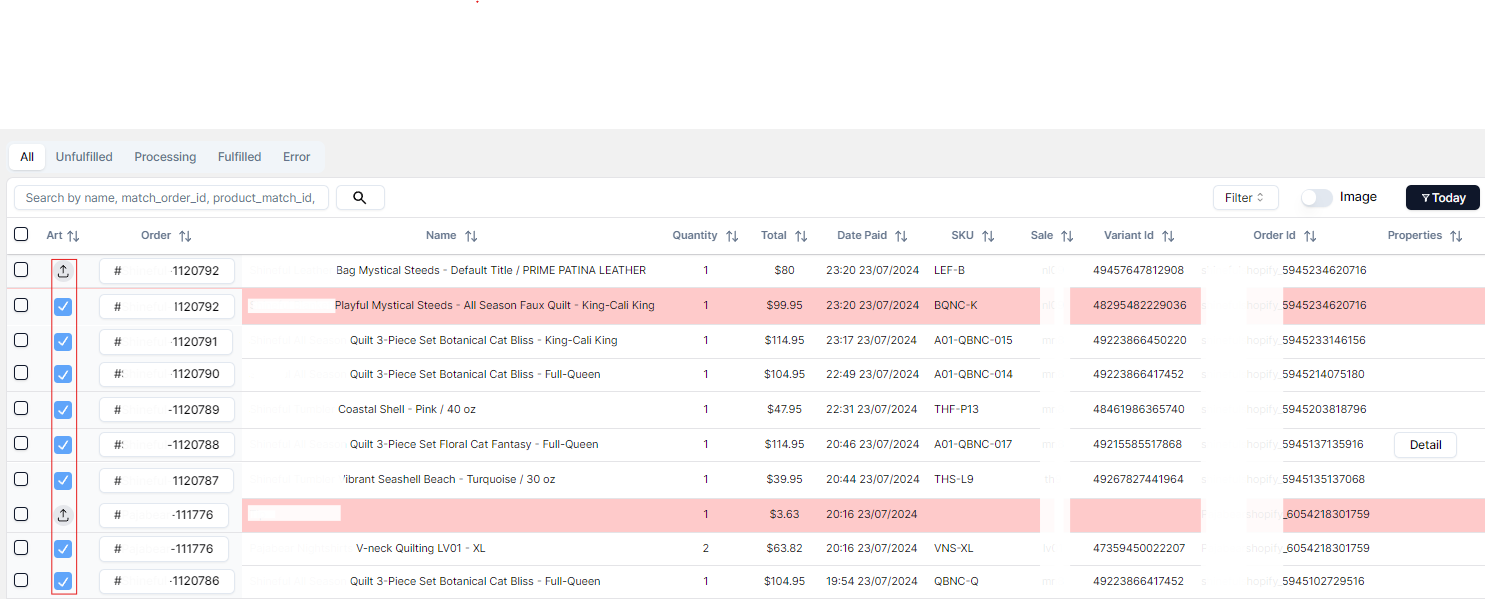
In the Art column, there are 3 statuses users need to pay attention to:
| Status | Details |
|---|---|
| The order has not had a design file uploaded yet and no designer has been assigned. | |
| The order has not had a design file uploaded, but a designer has already been assigned. | |
| The order has had the design file uploaded and can be moved to production. |
For products without design files, to start assigning a design task to a specific designer, click the Upload design icon The designer assignment interface will appear:
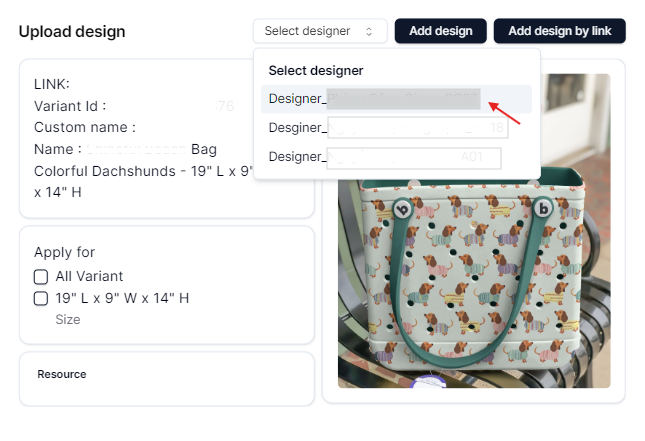
Click on the Select designer field and choose the designer you want to assign this product design to. At the same time, choose the scope of application for the design across different product variants (if any).
Specifically, some special products may require different designs for each variant. In that case, users must assign the correct design to the corresponding variant. However, in most cases, one design file will apply to All variants.
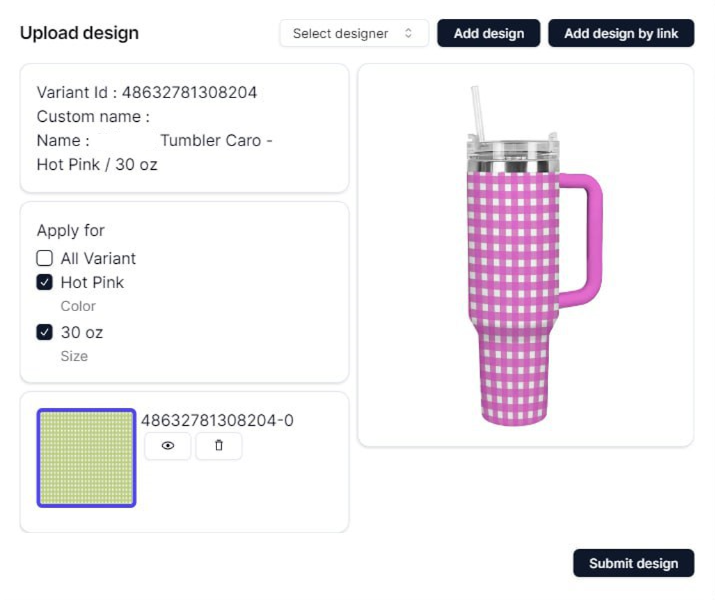
Which product variants the design is applied to depends on the Apply for selection on the side. The combination of variants assigned with a design is explained simply as follows:
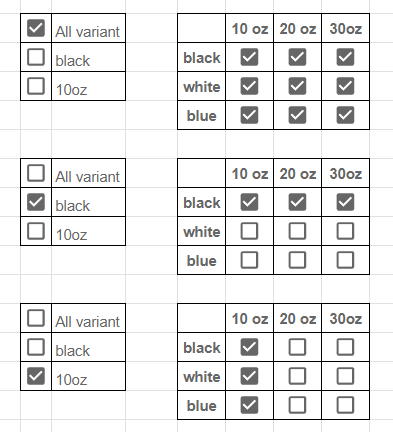
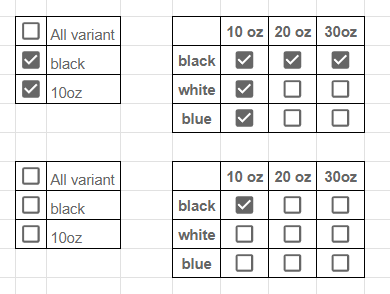
Once the designer has been assigned for each variant, the products needing design files will appear on the dashboard of the respective designer.
Note that a designer’s dashboard only displays the product designs they are responsible for — they cannot see all the products or design tasks assigned to other designers.
Users can also assign multiple orders to a designer directly from the order list interface:
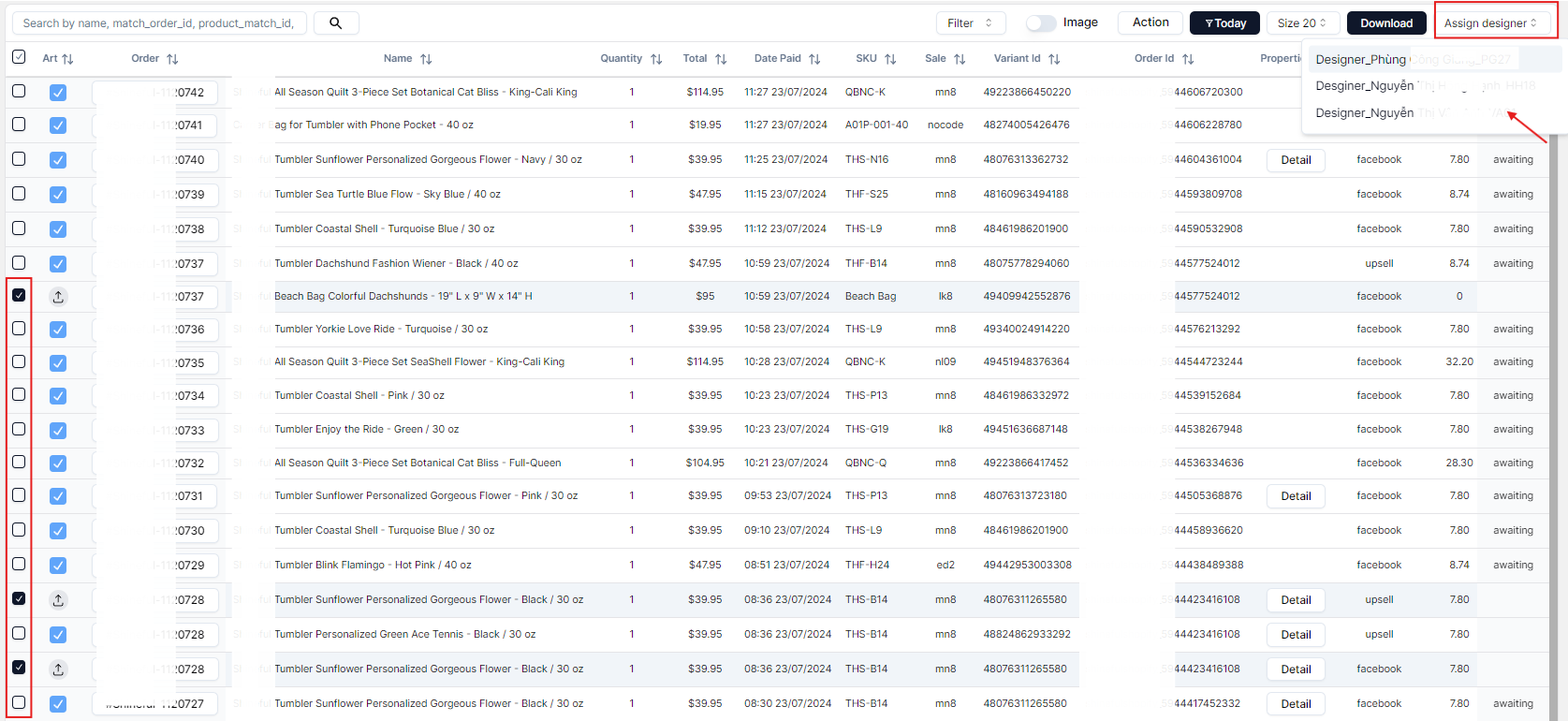
For a product that is ordered multiple times, its design file only needs to be completed and uploaded once. If the product is ordered again, the design will be automatically attached to subsequent orders and can be moved directly to the processing status.
If you encounter any issues related to uploading design files for products, please contact Inkble’s support team via Telegram or Facebook.