English
View Design Statistics by Designer
The Design tab in Inkble allows users to manage all activities related to product design, including:
- Viewing the number of designs completed per designer
- Viewing the list of design files per variant and custom order
- Exporting an Excel summary of design files, useful when sending orders to third-party fulfillment providers
Designers responsible for creating safe zone files for products will be assigned the Designer role by the Admin. (You can refer back to how to add new members to your organization here).
Go to Design -> Dashboard. This view is similar to the main organization Dashboard but focuses on design activity. You can see:
- The total number of designs each designer has uploaded
- How many times those designs have been ordered
To count the number of designs by time, use the Today time filter button in the upper corner, select the corresponding time filter data, then select the Quantity column from highest => slowest or vice versa, the list of designers along with the number of devices sold will be compiled.
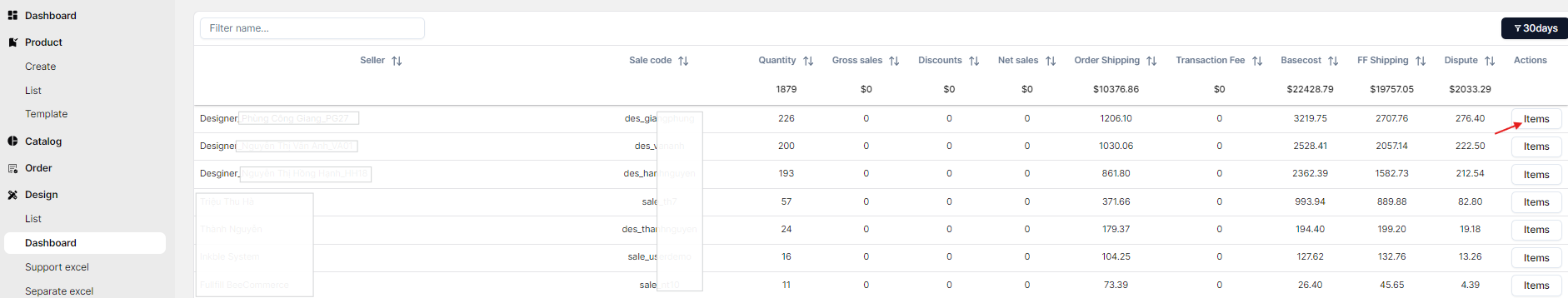
Click on Items to see statistics on the specific quantity of each design, you can see which products are selling the most.
You can turn on or off the Group Product button to see product quantity statistics by different color/size variants or view grouped products as the interface is currently displaying.
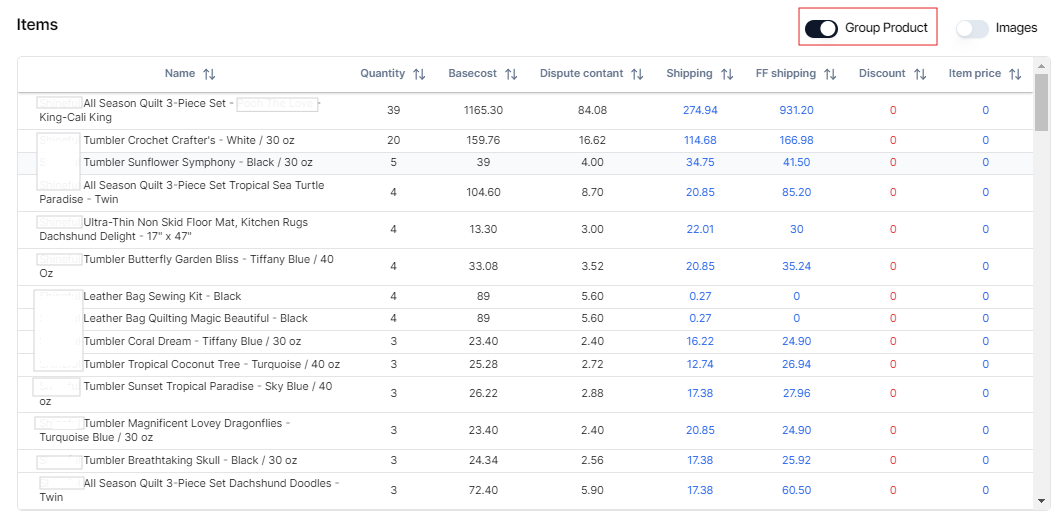
Note, accounts granted designer permission will only be able to see statistics about the number of their own designs, not the statistics of other designers in the system.
If you have any issues related to design statistics or designer roles, please contact Inkble’s support via Telegram or Facebook for assistance.