English
How to Create a Free Account on Inkble
To use Inkble’s fulfillment services, you need to have an account on Inkble’s CRM platform. Currently, Inkble allows users to register via Gmail.To begin, go to the Inkble homepage and click the Login button at the top-right corner.
You can also click the Sign Up button on any homepage banner to get started.
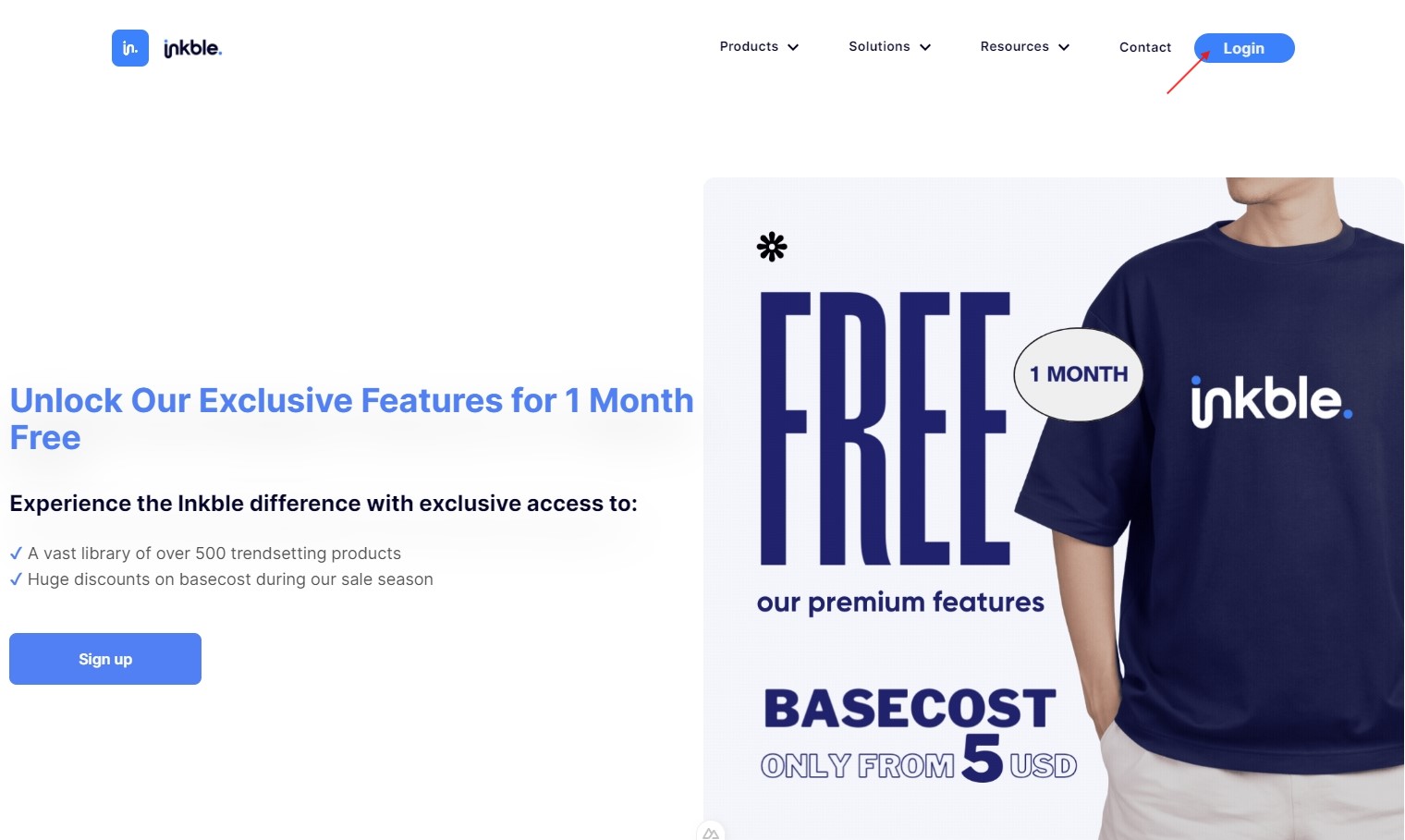
On the Sign Up page, you’ll see two options:
- Manual Registration: Fill in your basic information including display name, password, and email. You’ll then need to confirm your account via email.
- Single Sign-On with Gmail: Just click the Gmail icon below to connect your Gmail account.
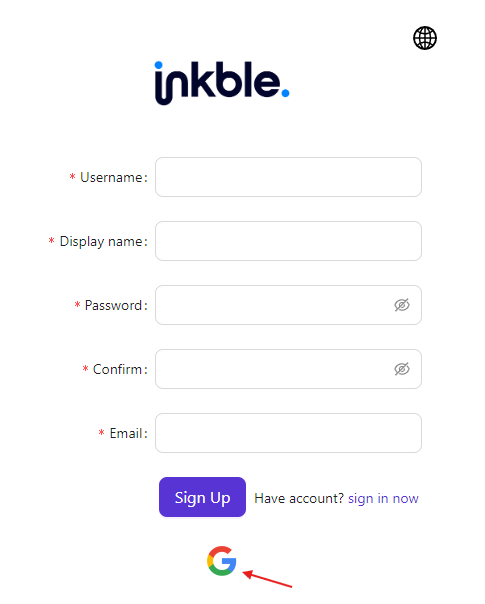
Once your Inkble account is created, you’ll be prompted to create a new Organization to access the system.
- Click Create organization to begin.
- Fill in the basic information for your Organization, including its Name and Thumbnail, then click Save to complete the setup.
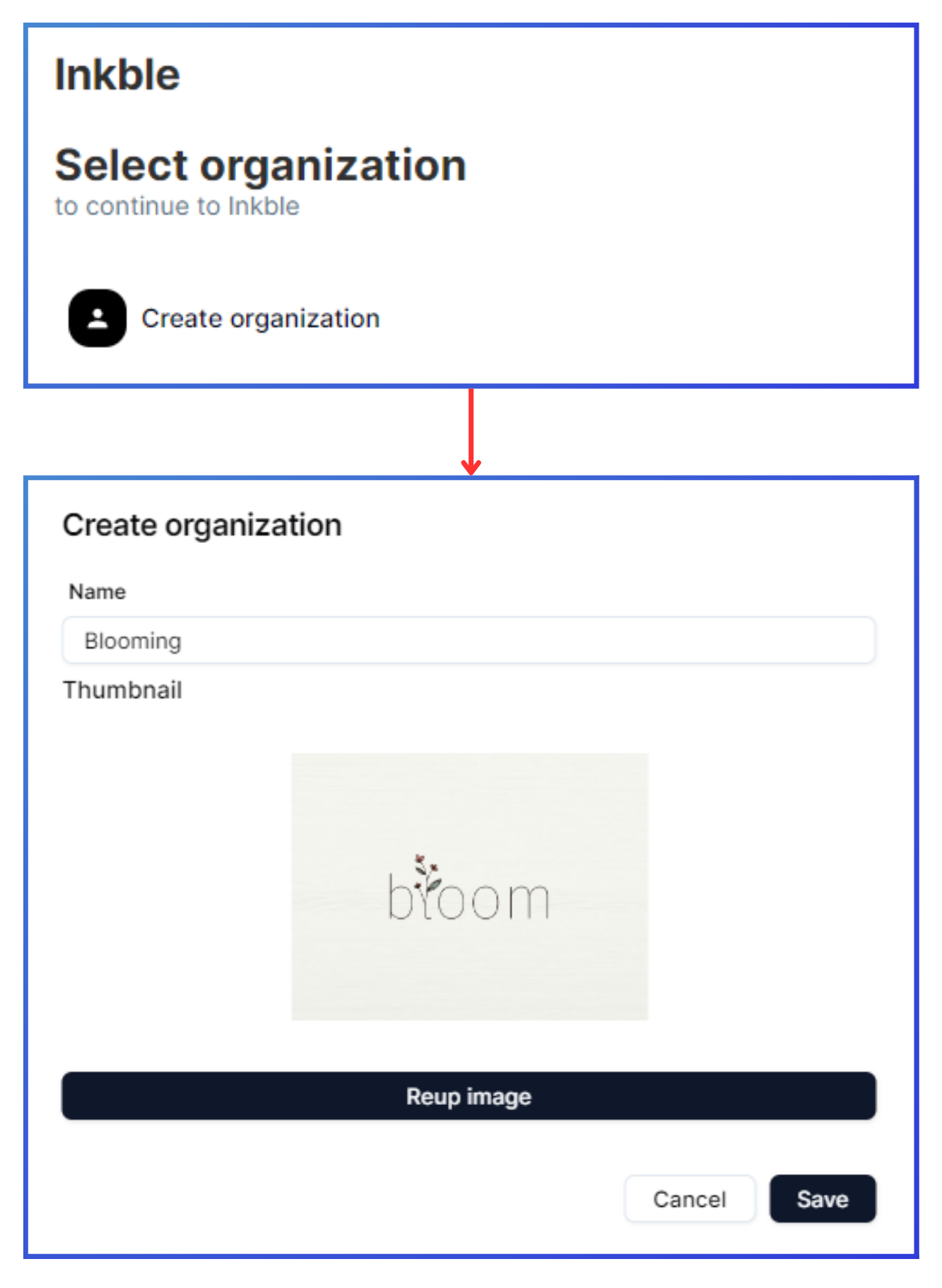
Once your organization is created, you’ll be redirected to the Inkble Dashboard:
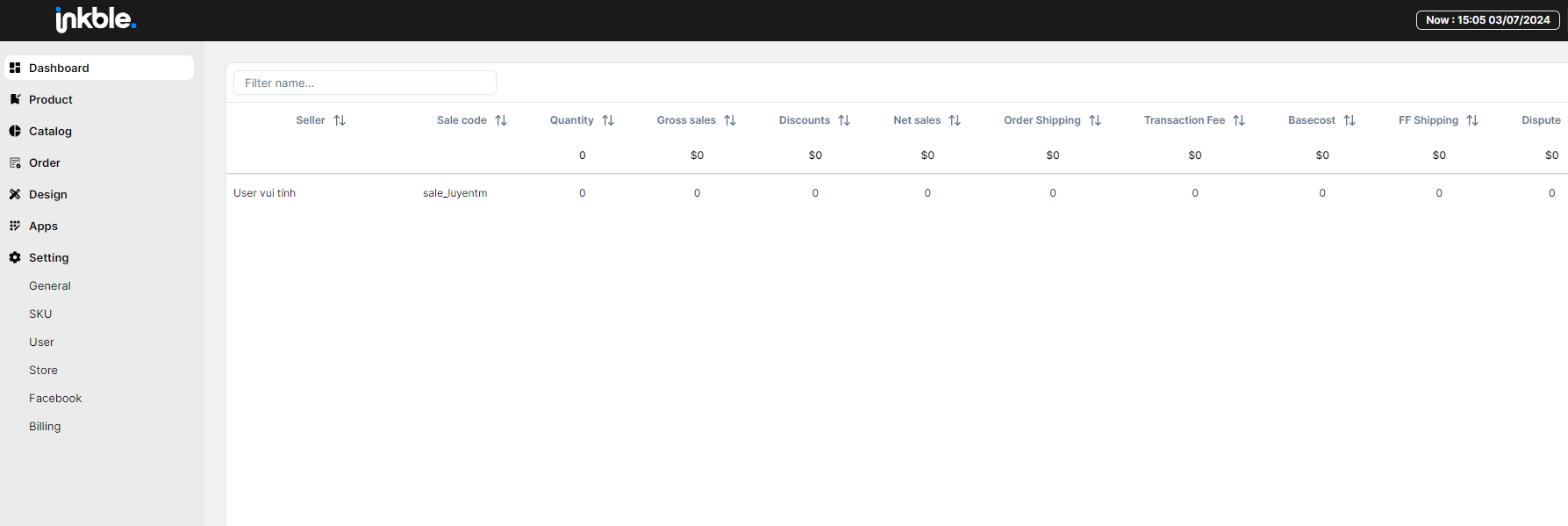
The Dashboard gives you access to all features offered by Inkble:
| Feature | Description |
|---|---|
| Dashboard | View real-time analytics and order summaries for your organization. |
| Product | Create new products, view product lists, and use product templates. |
| Catalog | Browse Inkble's product catalog and create products from templates. |
| Order | Track your orders and submit new ones for production. |
| Design | Manage design files for products, upload artwork, and track design statistics by designer. |
| Apps | Sync or export product data from other platforms. |
| Setting | Basic settings for your account: general setup, store info, user management, billing options. |
If you need any help creating your account, please contact Inkble’s support team via Telegram or Facebook for assistance.