English
Updating Order Information
Before requesting order fulfillment, users can review and update customer information and make any necessary edits.
On the Order page, click on the order ID to view the detailed information of each order.
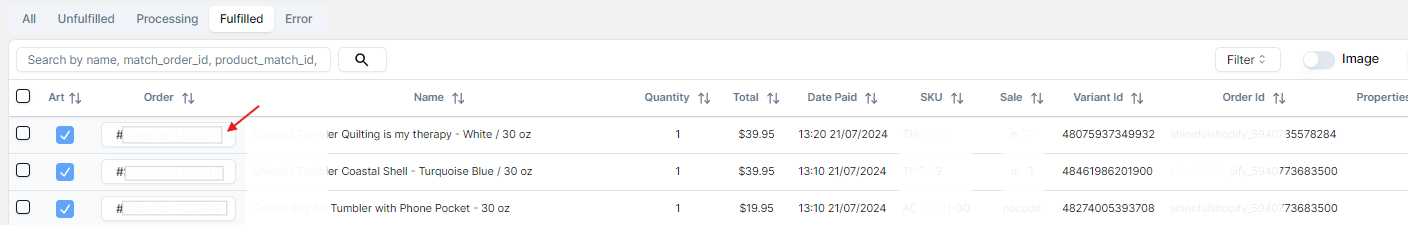
Before submitting a production request, users can edit customer-related information such as: full name, phone number, email, shipping address, product code, shipping method, etc.
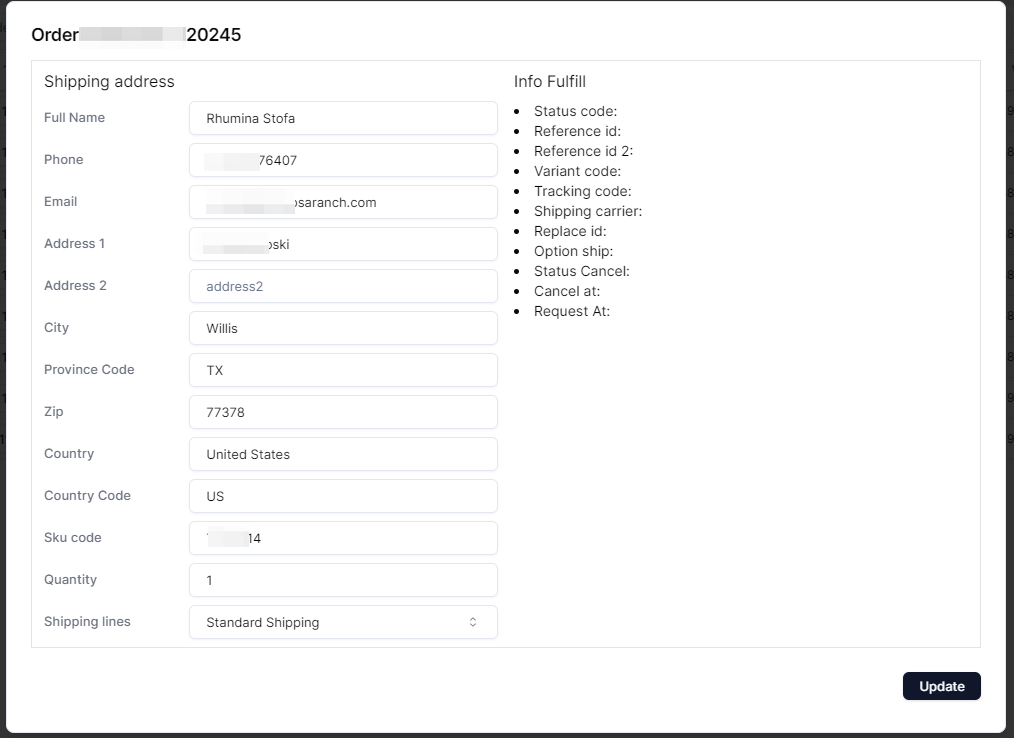
Once the necessary information has been updated, click the Update button to complete the process.
If you encounter any issues related to updating order information, please contact Inkble’s support team viaTelegram or Facebook for assistance.