English
Exporting Excel File for Design Collection
The purpose of creating an Excel file to support design synthesis is to support users in pushing special orders that have not been fulfilled on the system to another production side to ensure order progress, or simply want to store design files from the past until now.
The final exported Excel file will contain all order-related information — including customer info and most importantly, the design file links for each ordered product.
At Design -> Design -> Support Excel, click the Import Excel button to upload your Excel file. The purpose of uploading the Excel file is for the system to scan the list of products in your file and automatically fill in the corresponding design links for those products.
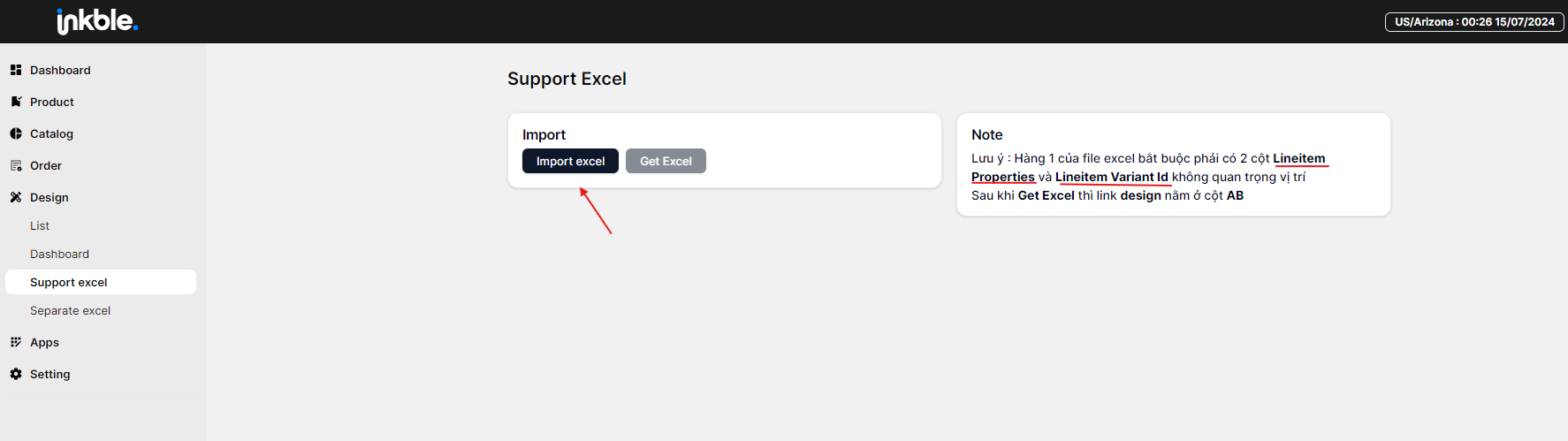
The Excel file to be uploaded does not have specific formatting requirements, but you must ensure that the file always contains the Lineitem Properties and Lineitem Variant Id columns corresponding to the orders on the system. Only then can the design file be successfully scanned. If these two fields are missing, the Excel file will return an error and cannot be uploaded to the system.
After importing the Excel file with the list of products for which you want to collect design files, select the corresponding sheet in the file, then click Get Excel.
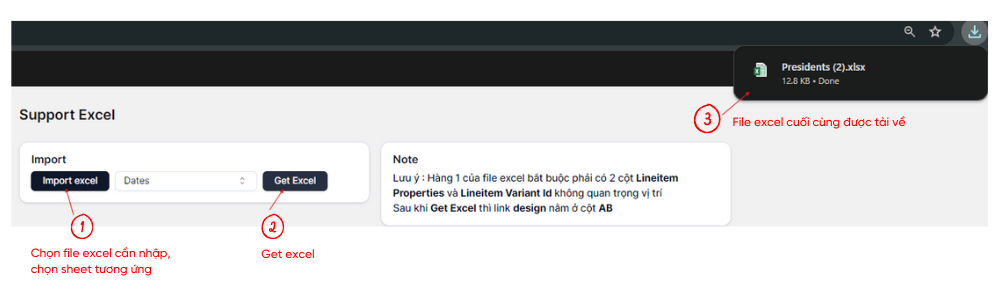
A new Excel file will be downloaded, with the design links you are looking for fully attached—usually located in the last column (column AB).
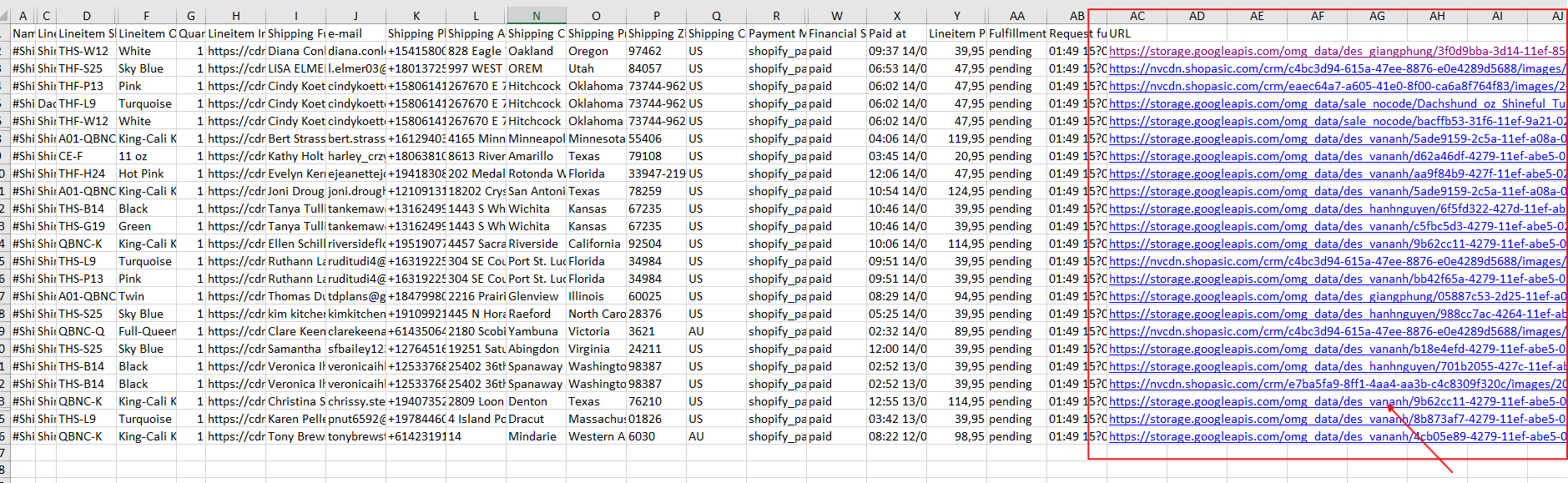
If you encounter any issue related to generating the Excel file to retrieve designs, please contact Inkble's support team via Telegram or Facebook.