English
Updating Error Orders
Orders with incorrect order information that are pushed to the system will not be accepted for production by the manufacturer and will be marked as error orders.
To proceed with production, the support team must verify the incorrect information, update the order details provided by the customer, and re-request fulfillment after the corrections have been made.
On the Order -> Error page, you can view the Fulfill status to determine the current state of the error order.
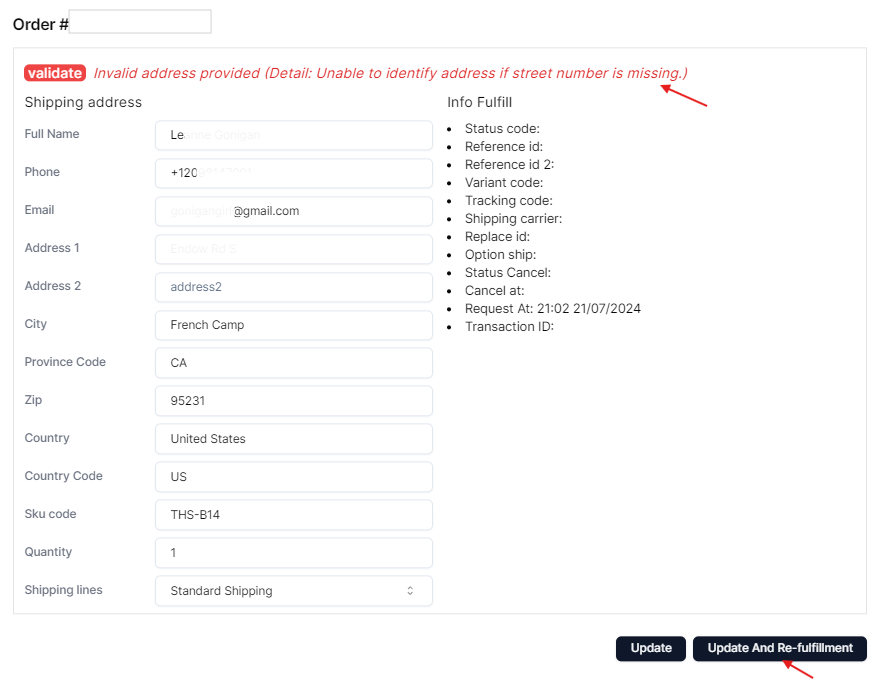
Note that orders marked as error fall into two different categories:
- Error caused by incorrect shipping information provided by the customer:
The most common issues are incomplete or incorrect shipping addresses provided by the customer. If the manufacturer cannot identify a valid shipping address, the order will be marked as error and returned to the seller in the system. Support is then responsible for contacting the customer and updating the order information.
After updating the order details, users have two options:
- Update: save the updated order information without sending it to production yet — usually used when additional information is still pending.
- Update And Re-fulfillment: submit the corrected order for production.
Orders that are re-submitted after correction will appear under the Processing tab.
- Error caused by seller-side changes:
For orders canceled due to changes made by the seller, the fulfill process is stopped, and the Fulfill status will clearly indicate the cancellation reason.
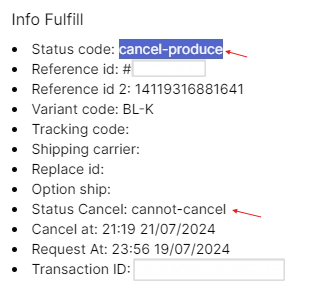
These are usually orders that were already in production, but the customer requested changes (e.g., quantity, color), prompting the seller to cancel the original order and place a new one.
If you encounter any issues related to updating error orders, please contact Inkble’s support team via Telegram or Facebook for assistance.