English
Tracking Order Status
For orders that have been fulfilled (produced), the system will automatically update a tracking code.
To view detailed order information as well as the shipping status, click the order ID in the second column on the Fulfilled page.
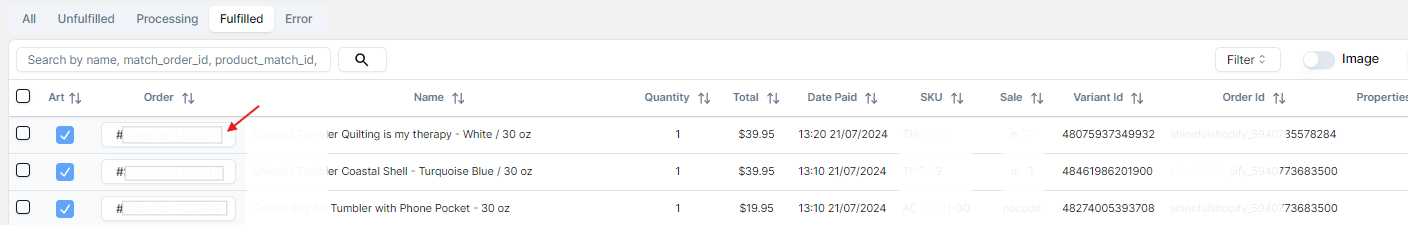
On the Order Details page, in addition to customer information on the left-hand side, pay attention to the following sections:
- Status code: the current production status of the order
- Tracking code: the shipment tracking number, which can be shared with the customer to follow the delivery progress
- Status cancel: cancellation status of the order, indicating whether the order can still be canceled
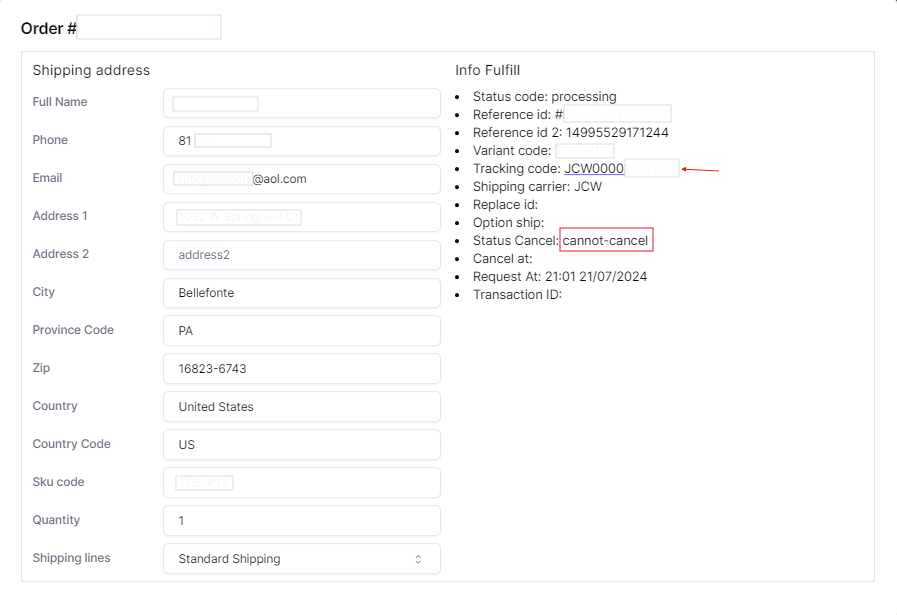
In the Status code section, the order may show one of four statuses:
- Processing: currently in production
- Ship-out: handed over to the shipping carrier
- Cancel-produce: production canceled
- Cancel-ship: shipping canceled
In the Status cancel section, the order may have one of three statuses:
- Cancel-produce: production canceled
- Cancel-ship: production completed, but shipping canceled
- Cannot-cancel: order has already been produced and handed over to the carrier
When can’t an order be canceled?
If the Status cancel field shows cannot-cancel, it means the order has been fully produced and transferred to the shipping carrier, and therefore can no longer be canceled.
Orders can only be canceled while they are still in the Processing status, i.e., before the Ship-out stage.
Note:
It's important to distinguish between Status code (production status) and Status cancel (cancellation status). There are cases where the customer requests to cancel an order during production. Once canceled, the order cannot be canceled again—this is why the Status cancel field may still show cannot-cancel, as shown in the example below:
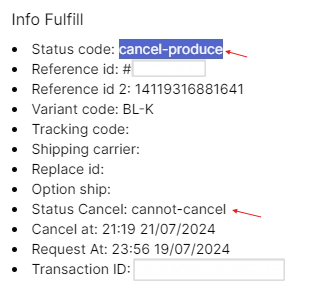
The shipping carrier may vary depending on the customer’s delivery address. If you have any questions related to order status, please contact Inkble support via Telegram or Facebook for assistance.