English
Adding Funds to Your Inkble Account
To initiate order production, users are required to prepay the value of their orders to ensure commitment with Inkble and the manufacturing partners.
Go to Setting => Billing to view your current account balance.
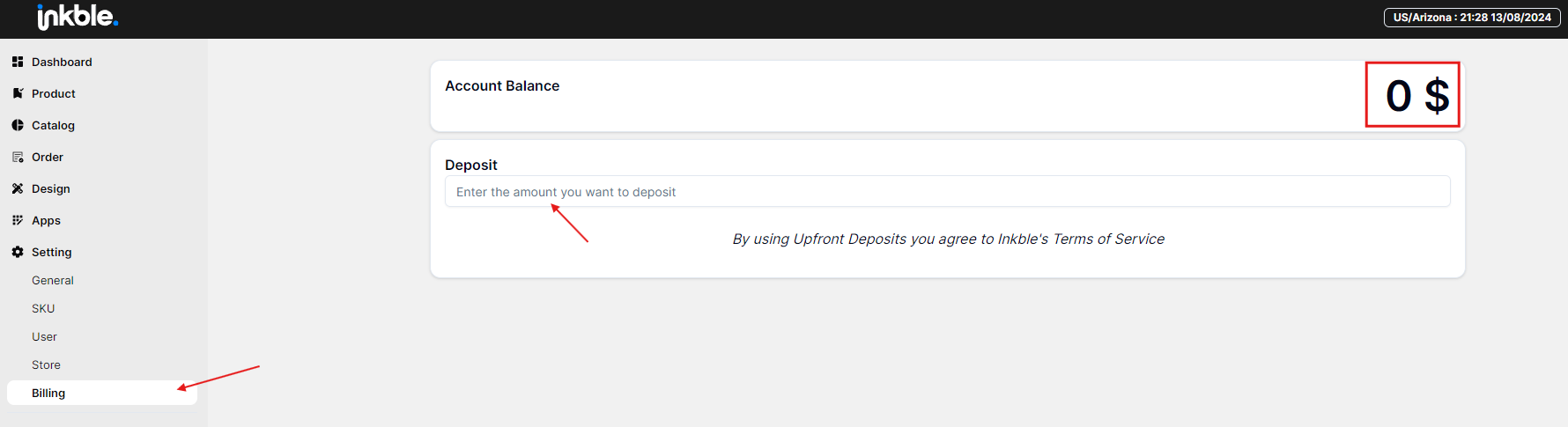
To top up your account, click the Deposit button, select the amount you want to add, and choose your preferred payment method.
Currently, Inkble supports deposits via PayPal.
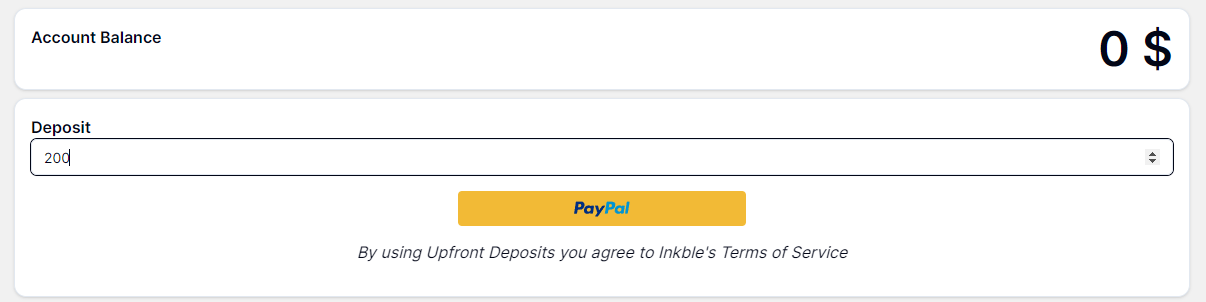
A PayPal window will appear — please log in to your PayPal account. After a successful login, the final payment window will be displayed:
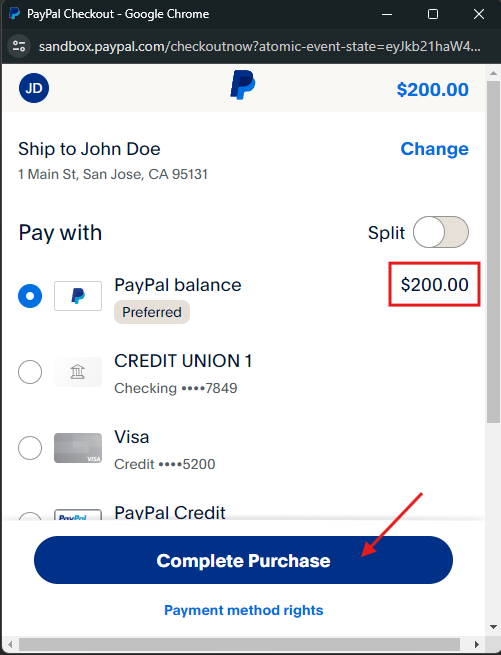
The payment screen will show the amount you're about to deposit. Click Complete Purchase to proceed.It will take about 5 seconds for PayPal to complete the transaction. Once the process is done, the interface will return to the Inkble system:
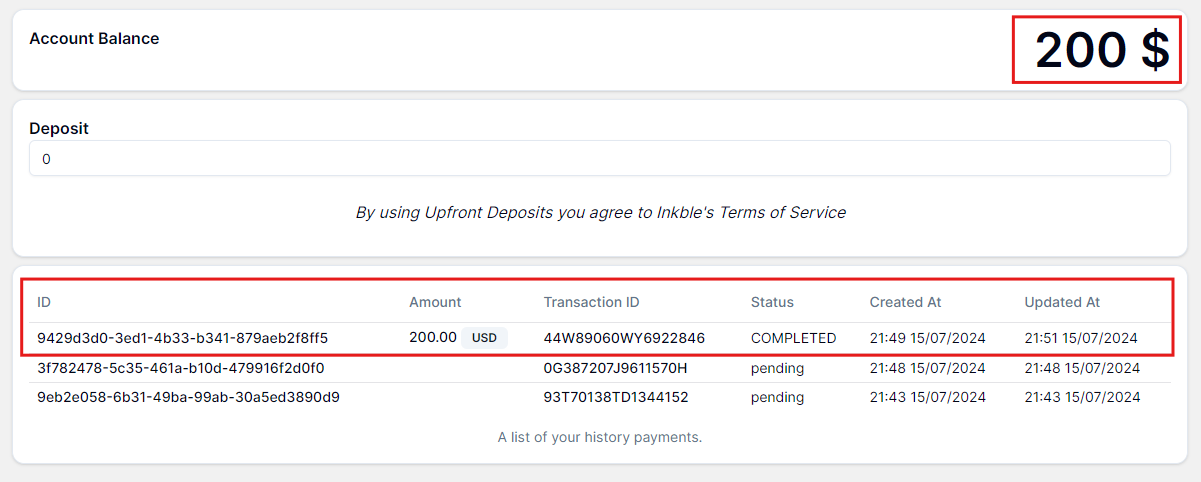
You’ll now see your updated account balance. Transaction details including amount, transaction ID, status, creation and update timestamps will also be displayed below.
You can repeat this process for future deposits. Please note, the minimum deposit amount is $10 USD.
If you encounter any issues with adding funds to your Inkble account, please contact Inkble Support via Telegram or Facebook for assistance.